|
Generating worktops and midi-worktops using the automatic function |
|
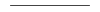 |
|

|
You have the option of designing worktops manually or using our automatic function with all the associated advantages. When using the automatic function it is important to go through all four steps while editing and then click on the Finish button at the end. This ensures that the generated worktops are calculated correctly. You can start AutoFeatures in any graphical view using the Insert tab.
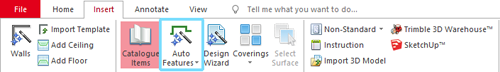
After selecting the elements to be generated, the desired options and confirming with OK, you reach the first step – shape editing in the Shape tab.

The shape of the worktops and, if necessary, the midi-worktops can be modified during this step. After forming, click on Next Stage to move on to the next step – Joint.
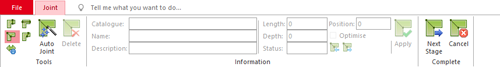
IIn this tab you set the joints for the worktops and determine the Grain Direction. KPS designstudio checks the availability of the worktops in length and depth. Only when all worktops are available you have the option to click on Next Stage to jump to the third step – Edge.
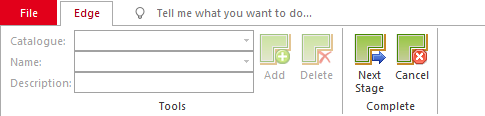
Depending on the manufacturer and the design situation it may be necessary to cover the edges of the worktops. Select the edges to be covered and add the edge covering. This will be created directly with the correct length and price as a sub-item to the worktop. Any further surcharges are inserted in the last step Link.

After adding all additional prices surcharges, click on Finish. The worktops are now generated.
|
|
|