You will automatically receive the SHD Hub with the delivery of the new version KPS designstudio v6. The SHD Hub replaces the SHD Updater.
The SHD Hub provides the following advantages:
The parameters that have been set once during installation, e.g. installation type and paths, are saved. In future updates, the program will always be automatically updated in the background.
The SHD Hub is installed as follows:
As with the SHD Updater, to install the SHD Hub you must enter your customer number and postcode once.

In the next step select once the type of installation that is to be executed:

In addition to the type of installation you must also define the paths once:
Installation directory
In the standard system, the installation is carried out according to C:\Programs. If you wish to change this directory you can do so in the installation setup.
Data directory
With a single-user installation no changes are required.
With a network installation, the folder must be specified in which the shared files are to be installed (database, forms, catalogues ...). A Windows user with administrator rights must also be defined in the case of a network installation.
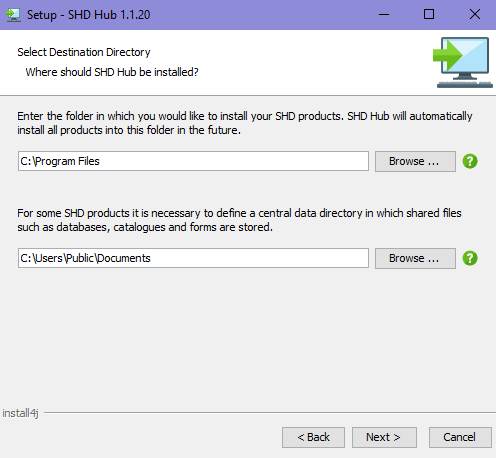
In contrast to the SHD Updater, the SHD Hub automatically detects the type of installation for all future updates of KPS designstudio and installs the program update in the correct paths. It is no longer necessary to specify the type of installation for each KPS designstudio update, or to adjust the paths. |